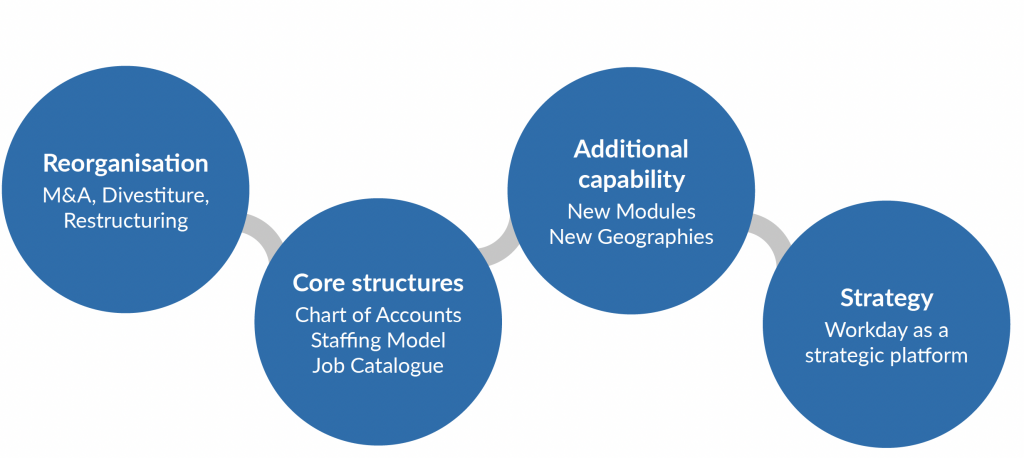Organisations are constantly evolving, driven by factors such as acquisitions, divestitures or global expansion. To stay ahead, your Workday configuration needs to evolve. That’s where our New Module Implementation service comes in.
Preos implements new modules into your existing Workday set-up and new geographies. We bring deep expertise and help you stay ahead.
ask yourself
- Are you paying for Workday modules you don’t use?
- Have you made an acquisition that needs to be brought into Workday?
- Do you have countries that weren’t part of your original deployment?
- Do you have licences coming up for renewal for systems providing functionality that could be provided by Workday?
- Has your organisation gone through a significant restructure that isn’t reflected in Workday?
Preos can help.