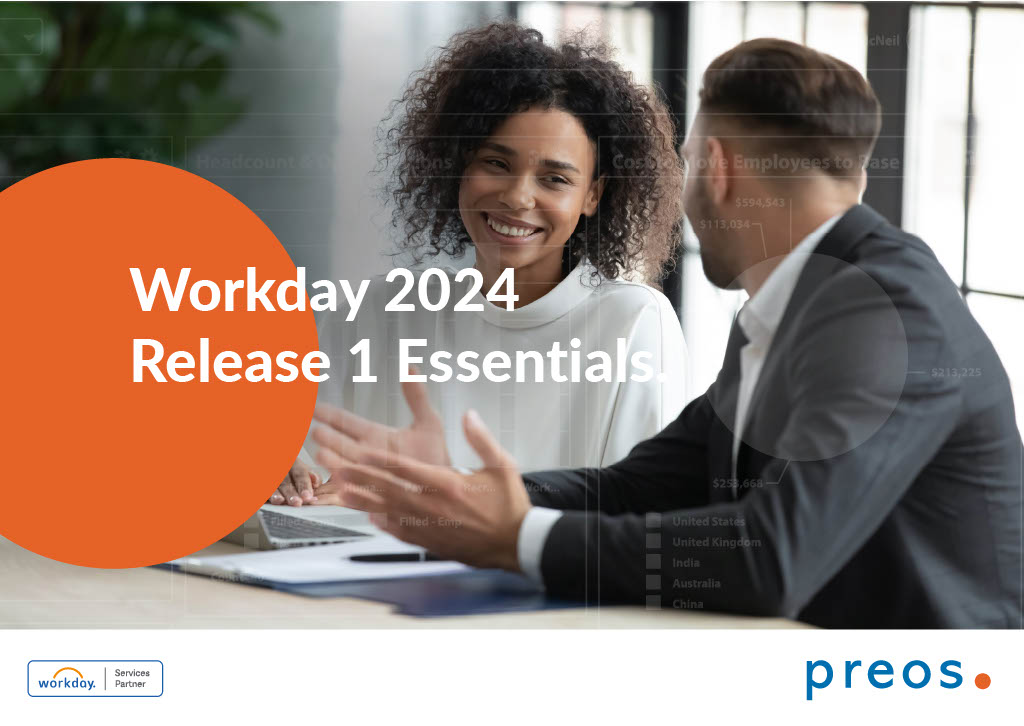Managing Workday 2024 R1
Managing Workday updates can be challenging, but each release brings more value and opportunity to your organisation.
The Workday 2024 Release 1 is on its way, and our Workday experts have prepared a guide to help you cut through the noise and learn what features will bring you maximum benefit.
The Workday 2024 Release 1 guide offers a selection of expert-picked updates, detailing each feature’s benefits, required effort, and impact. It includes best practices for adoption and transition management tips from our Head of Change Management, designed to streamline your update process.
Getting the most from each release
To take advantage of the releases it is essential to have a methodical approach to Workday Release Management. This includes ensuring the relevant people in your organisation are aware of the expected changes.
-
- Engage Early: Start exploring the Release Centre eight to ten weeks in advance. It’s filled with resources like the Feature Release Guidebook and the What’s New in Workday Report.
- Test Thoroughly: Use the preview tenant for hands-on testing. It’s crucial to not only try out new features but also ensure they integrate smoothly with your existing setup.
- Communicate Clearly: Keep your team informed about upcoming changes. A well-informed team can better adjust to new functionalities.
- Plan Around the Calendar: Keep an eye on the Maintenance Calendar for critical dates, including system downtime, to minimise operational disruptions.
Learn more about how to prepare for a Workday Update Release.
Support when you need it
If you’re looking for more personalised assistance with the Workday 2024 Release 1, our team at Preos is here to help.